How do I install an eSIM on android device?
2025-06-04
Select Network & Internet.
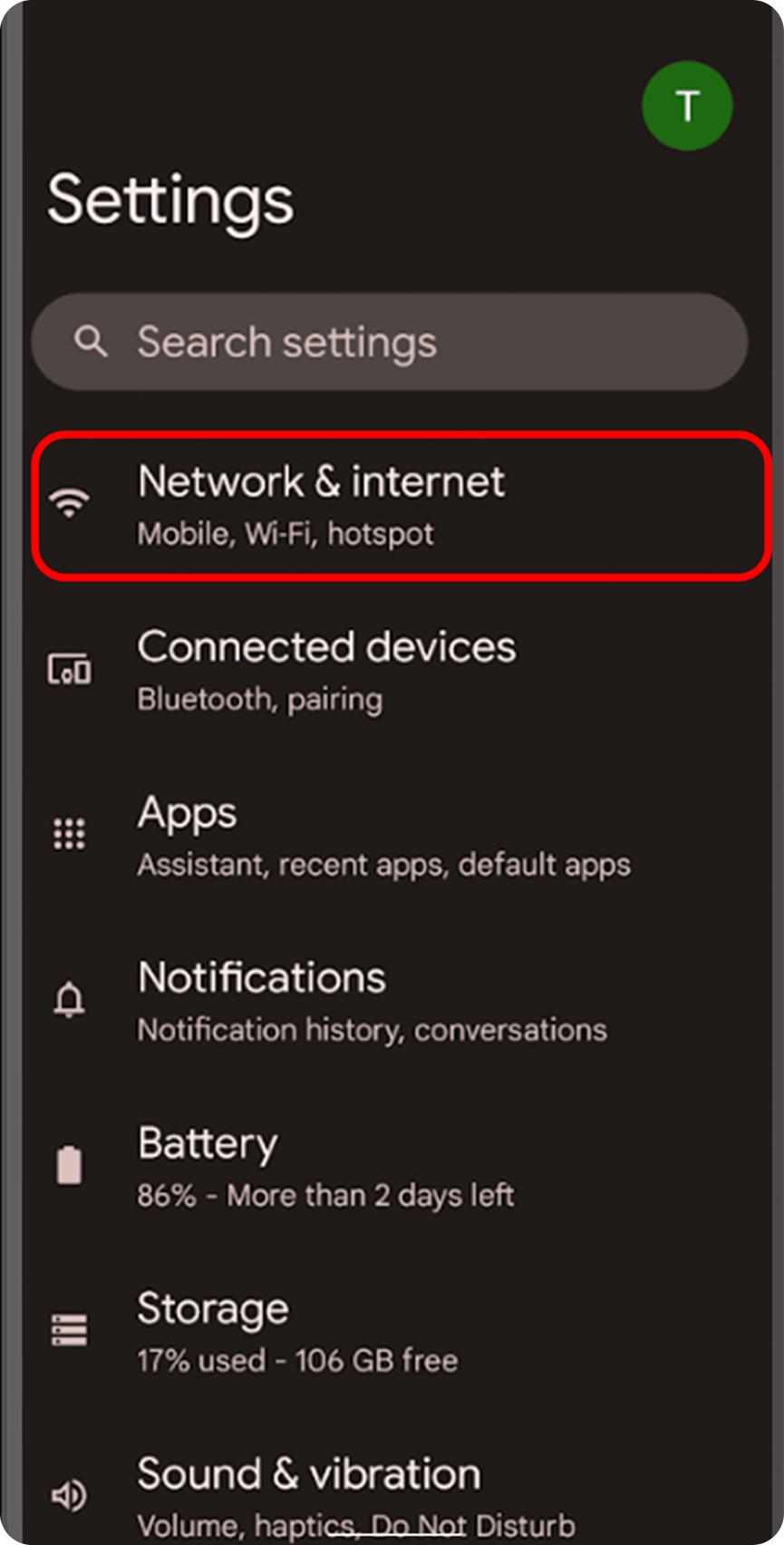
Tap the + icon next to SIMs to add a new eSIM.
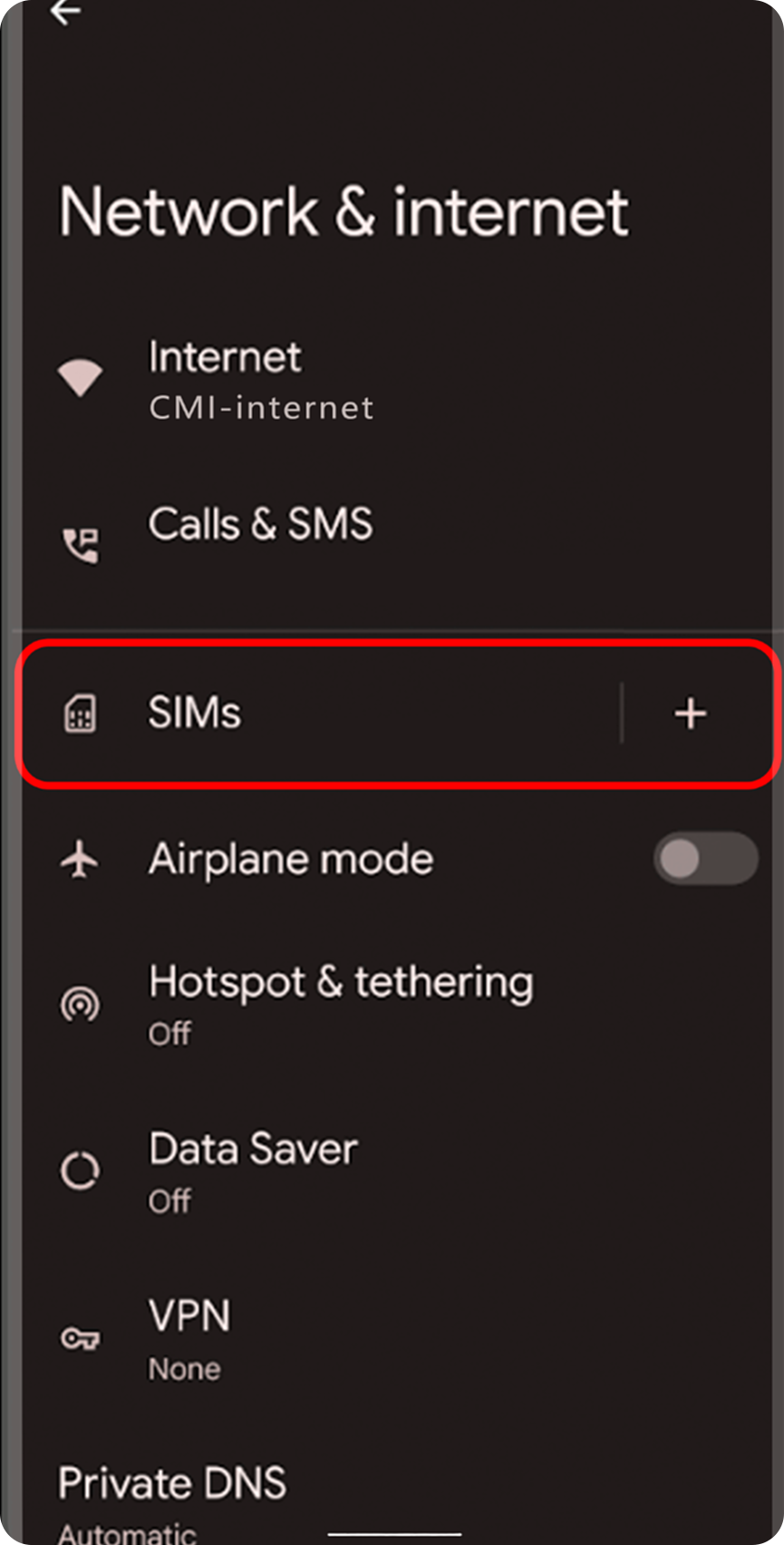
Tap Download a SIM instead.
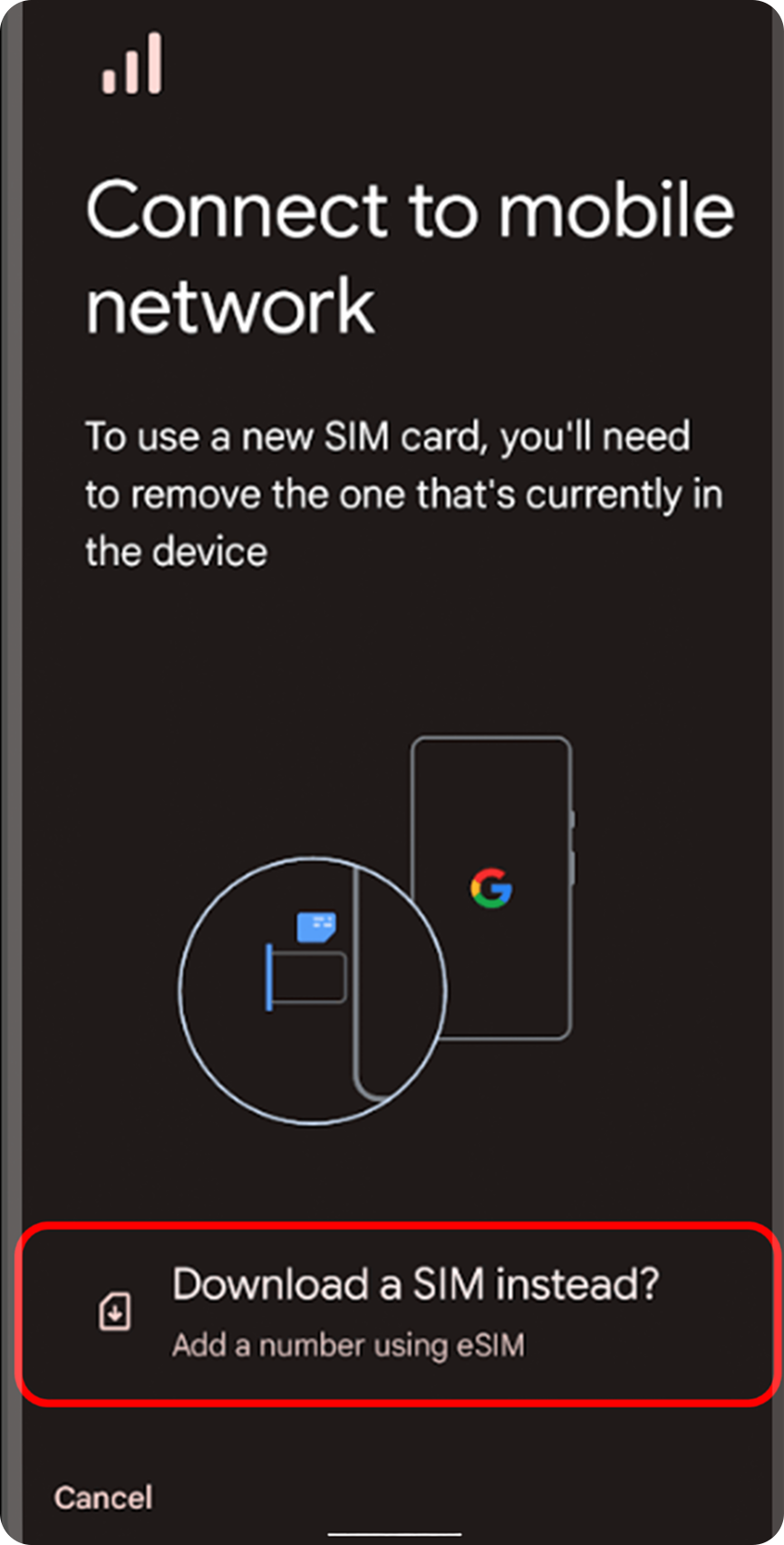
Tap Next.
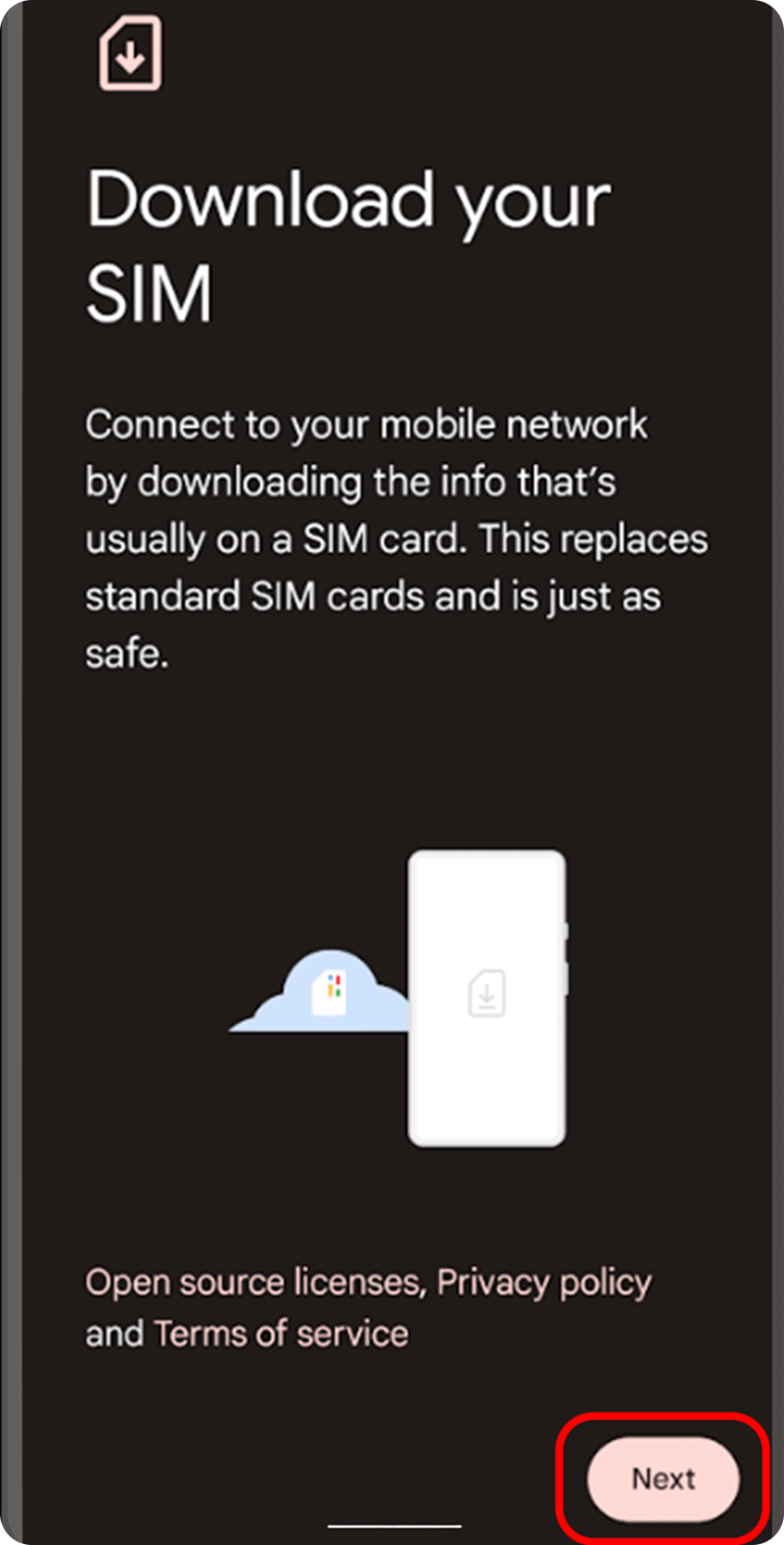
Scan the eSIM installation QR code found in your email or order details page.
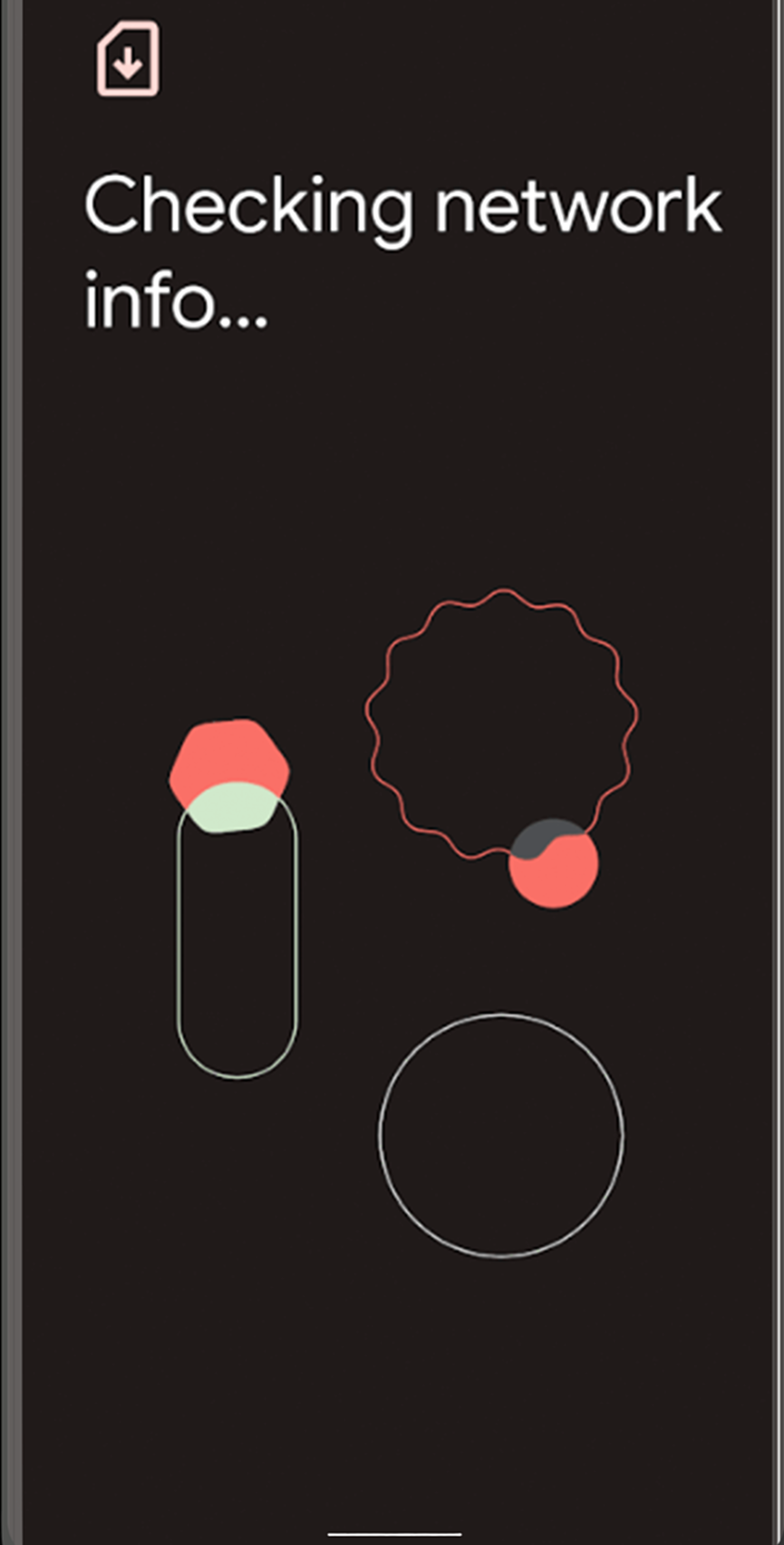
Wait for the installation process to complete automatically.
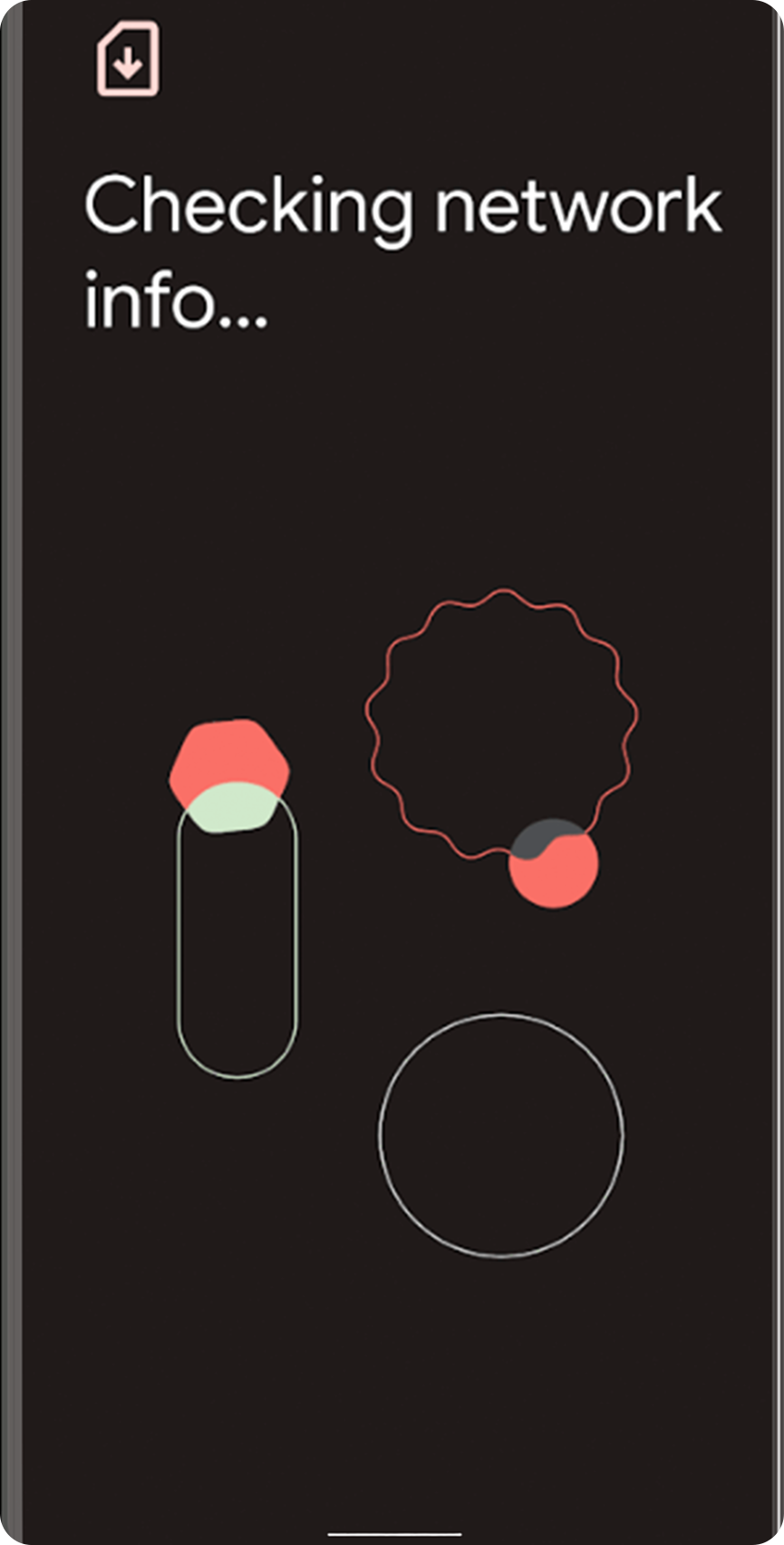
Tap Download.
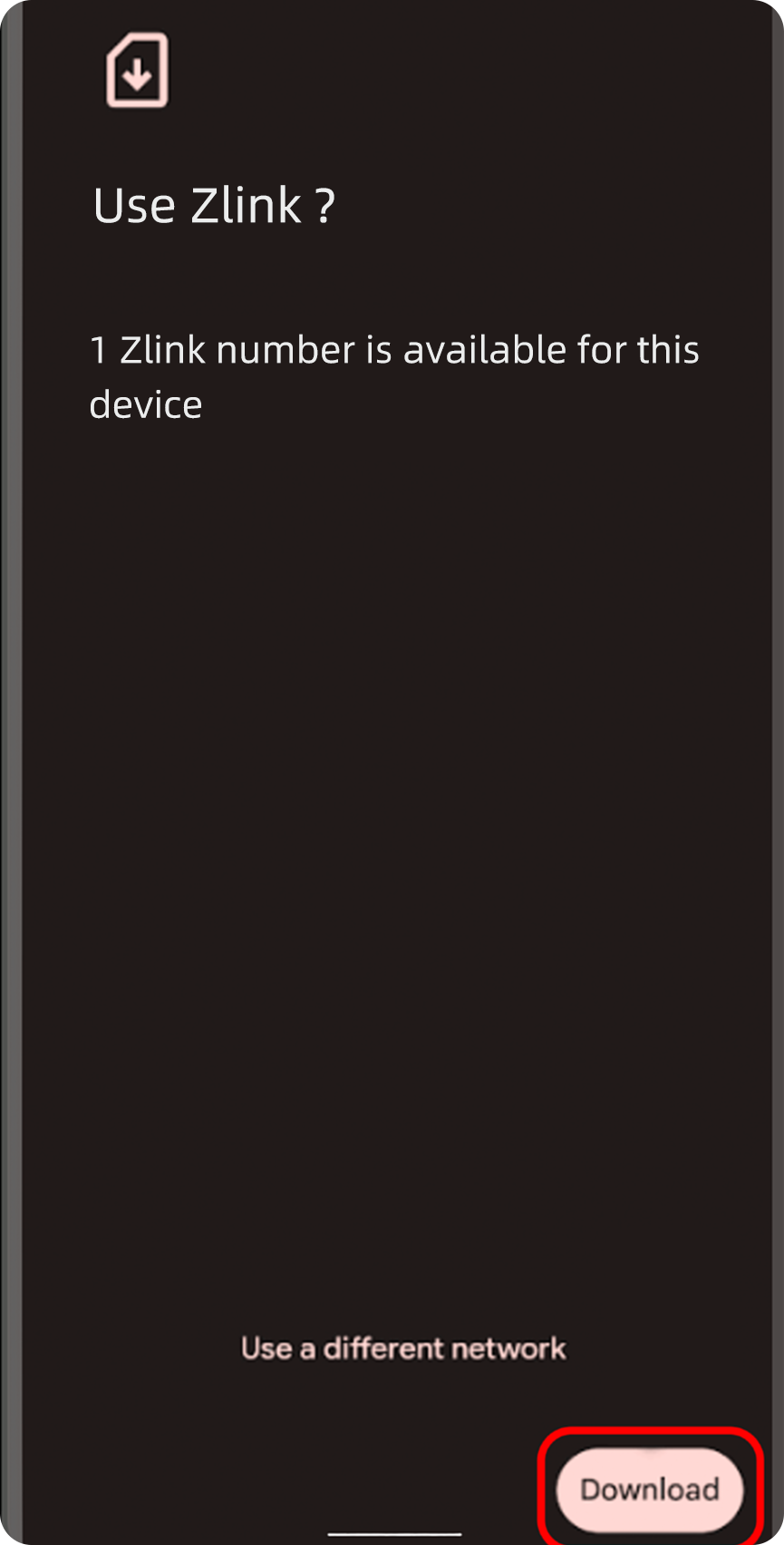
After installation finishes, go back to Settings and turn on the eSIM.
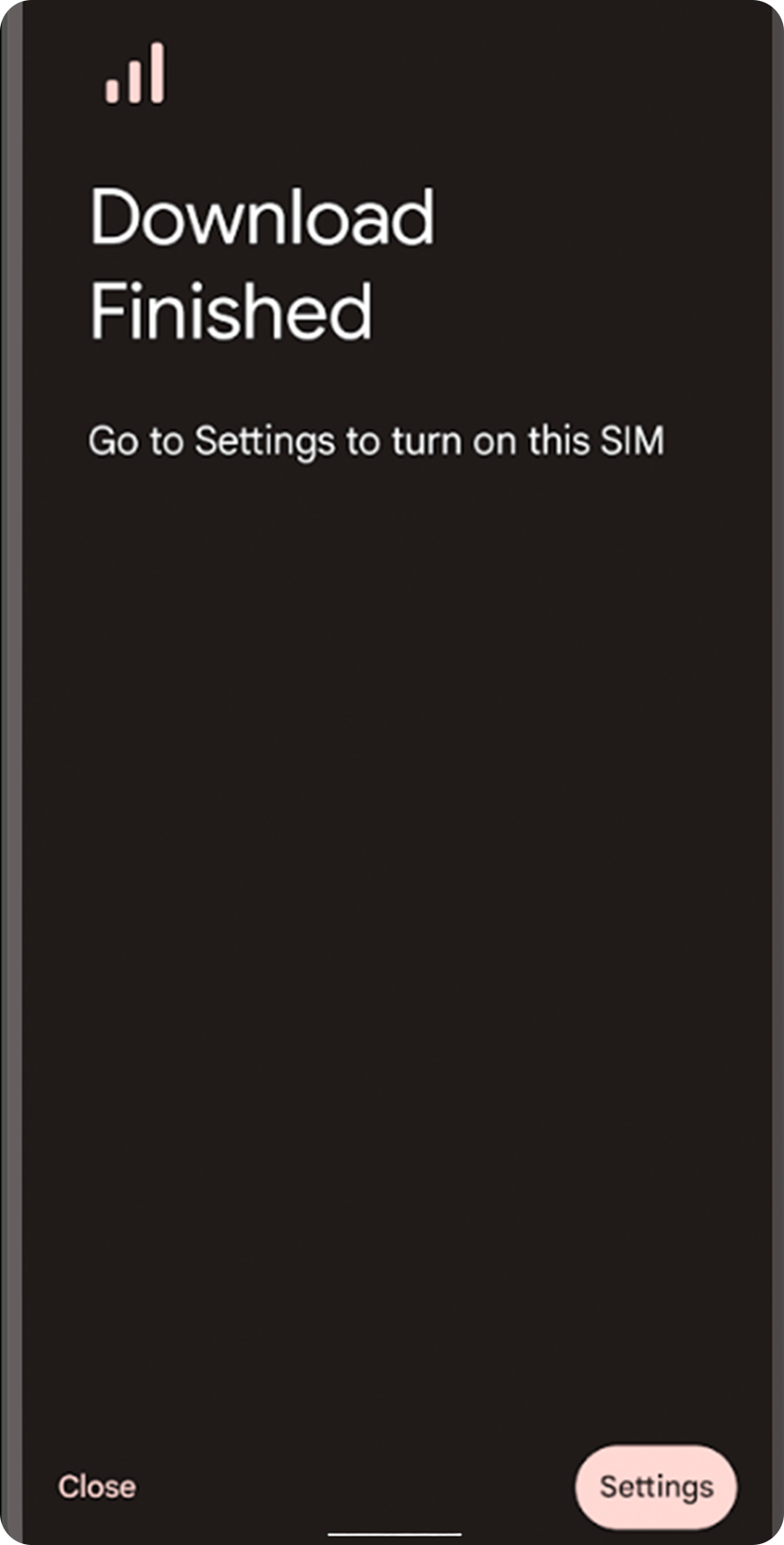
Important Notes:
- Before you depart, please keep your QR code or activation details safe — you might need them for reinstallation.
- If you continue to experience installation failures after multiple attempts, please reach out to our customer support via email or WhatsApp.
- Make sure your device stays connected to the internet throughout the installation process.

