USA
-
Detail
-
Applicable areas: USA(Coverage includes USA, Hawaii, Puerto Rico, US Virgin Islands and Guam)
-
【500MB ~ 2GB】 daily high speed data usage, thereafter unlimited restricted speed data usage
-
24 hours is counted as 1 day and counted continuously starting from service activation
-
Purchased plan can be used within 365 days from purchase
-
How to get an eSIM
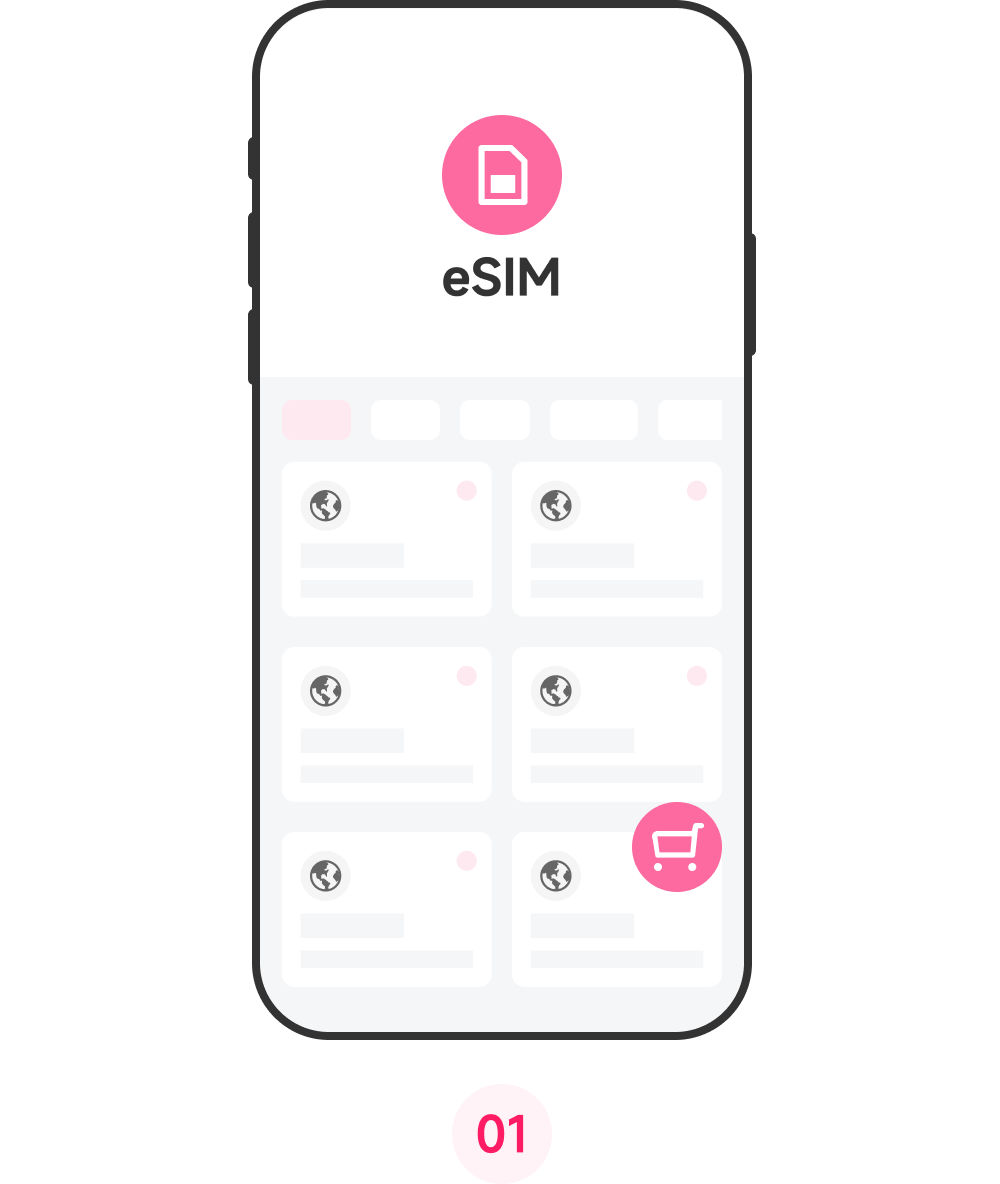

How to Install & Activate eSIM
01
INSTALL YOUR ESIM
Scan the QR code that is provided to install your eSIM. You will need internet connection to install your eSIM. The eSIM is now added to your phone.
02
START YOUR ESIM
Your plan will start automatically once connected to the destination network (as detailed in Step 3).
03
CONNECT AT DESTINATION
STEP 1. Go to Settings > Cellular and turn this line on.
STEP 2. Make sure "Data Roaming" is toggled on and you are selecting your eSIM for "Cellular Data".
STEP 3. The eSIM will automatically find and connect to the best local network for you.







